Frequently Asked Questions
Here are some of the questions we are frequently asked. If you have a question not listed here or you would like further explanation please contact us.
What goods and services can be bought and sold?
There are ten generic areas that account holders spend BBX:
- Regular business expenses eg. printing, vehicle maintenance, accounting, legal services, cleaning…
- Personal expenditure eg. dentist, optician, clothing, holidays, gifts, restaurants…
- Sponsorship, PR, Promotions, Advertising and Marketing (turn spare capacity into attracting more cash business)
- Training – all forms of self development for you the business owner or your staff eg. specialist training, sales training, manual handling…
- Staff incentives, bonuses, overtime, competitions, entertainment…
- Charity – many business owners support local and national charities by using BBX.
- Wealth creation – many global opportunities – see real estate.
- Networking eg. A sign company buys graphic services from a fellow BBX account holder enabling them now to provide a sign and design service to their customer base.
- Value Adding – instead of discounting, purchase a goods or service from a fellow BBX account holder eg. A car body shop instead of discounting buys towing services and offers tow and repair for its prevailing body repair price.
Can I use BBX for all my purchases?
How do you guarantee new customers?
How do I account for the transactions I have made?
How do I know if I'm already operating at 100% capacity?
If I want something that is not available, What can I do?
What is the role of my dedicated account manager?
- Promotes your spare capacity into the global BBX network.
- Saves cash in your business or improves your lifestyle by connecting you with suppliers of goods and services in the BBX network.
- Networks you with fellow business owners on the platform and shares trading tips.
Your account manager does this by being in regular contact with you which could be either by phone or email depending on your preferred methods. As a bare minimum your account manager will talk to you via phone once a month. Some business owners prefer regular contact and want a phone call everyday to discuss what capacity is for sale and what opportunities are available to spend their credit on.
Can I charge part cash part BBX?
- If the buyer has insufficient BBX in their account – the BBX platform will inform you of this.
- Real Estate Purchases. Firstly because the buyer may not have sufficient funds and secondly the vendor may have a mortgage to pay off.
- When the buyer wishes to purchase at a wholesale price to offset a fixed cost overhead or a core product. For example a wine merchant supplying a restaurant wine at a wholesale price. The wholesale price might be £3 at a cost of £2.50 (due to import duties and distribution) to the wine merchant. The wine merchant would not be able to absorb these costs month in and month out so a blend of cash and BBX is negotiated. Your BBX account manager can guide you through this.
- If the seller is required to sub-contract part of a supply to a non-BBX account holder (the seller will inform the purchaser of this upfront). Notwithstanding if the seller wishes to mark-up the sub-contractors goods or services, then it should be on full BBX . An example would be a mechanic who fixes an engine but has to sub-contract work to provide body damage repair and has to pay this person in cash.
- Sometimes it may be uneconomical for the seller to BBX the whole transaction. For instance a hotelier (buyer) may want his whole hotel redecorating which will take a painter & decorator (seller) 3 months to complete. This could preclude the painter & decorator from doing any cash work during this time. Again your BBX account manager can guide you through any specific circumstances.
Is BBX income taxable?
How much should I charge or quote when I BBX it?
If I am selling my spare capacity when should I do the work?
Can I charge VAT in cash?
What is a BBX credit worth?
What is the Debt Reserve Fund (DRF)?
What are my consumer rights?
How much new business will you bring me?
How does the transaction take place?
- Online – www.ebbx.com and logging into your account.
- Smart Phone – BBX are about to release an app that will allow you to transact on the go.
- Account Manager – You can call the BBX office and authorise your account manager to transfer the funds.
How secure is the trading platform?
What is the structure of the business model?
- Transactions are recorded in a centralised “ledger” which records the value of the items purchased (debit) and sold (credit) – much like a clearinghouse does for stocks, or a commercial bank does for cheques.
- This ledger system utilises a “BBX pound” as a method of accounting:1 BBX Pound = £1.
- Just like a brokerage firm, BBX receives a commission on each transaction.
How do I close my BBX account?
What is Spare Capacity?
Can I redeem my BBX for cash?
- Value add – a printing company buys graphic services using BBXs and sells a print & design package to it’s cash customers
- Spend BBX to advertise your products and services to create cash sales.
- Spend BBX on expenses you would otherwise spend cash, therefore leaving the cash in your bank.
- Purchase bulk stock using BBX to resell in your shops or through other markets.
- Take part of your salary/directors drawings in BBX to pay for holidays, restaurants and other personal items that you otherwise would have spent cash on.
Our Fees - Explained
- A FREE Fuel Card
- A FREE Business Scene Membership
- Access to the BBX REWARDS scheme
Details of our account options can be seen here.
2. Annual Card Fee
This pays to keep your BBX account open for 12 months.
£200 + VAT Cash
T£100 + VAT BBX
Plus T£100 BBX Debt Reserve Fund – which has already come off your BBX account balance. The Debt Reserve Fund protects BBX clients from bad debt on the exchange. All BBX clients pay into this once a year and all systems like ours around the world have to have this in place. If you would like me to explain in detail how it works, please let me know.
3. Sales Success Fee
This is charged as a percentage of the value of any new sales, you receive, as a member of the BBX Community – this is charged at the point of any sales transaction taking place:
BRONZE – 15% + VAT in Cash
SILVER – 13% + VAT in Cash + 1% + VAT in BBX Pounds
GOLD – 10% + VAT in Cash + 1% + VAT in BBX Pounds
BLACK – 6.5% + VAT in Cash
That is it. There are no other charges on the account.
How do I pay my invoice?
Alternatively you can set up a DD over the phone with your trade broker on 0333 400 2014.You can also make payment via:
- Credit card – please call your trade broker on 0333 400 2014.
- PayPal – https://www.paypal.me/bbxltd
- Bank Transfer: BBX Exchange Ltd, Sort code: 087199, Account: 12974844
Below are a list of the most common ‘How To’ questions.
How to Process BBX Transactions on the BBX World App
You can access your BBX account and process BBX transactions, anytime, anywhere, using the BBX World App! If you don’t have the app please click here to find where you can download it.
Please find below a guide on how to access the BBX World App and process BBX transactions anytime, anywhere:
1. Go to your relevant app store and search for ‘BBX WORLD’ :
2. Download the App, and then use your BBX login details to access the app, this will be either your 16 digit account number or email. The password will be the same you use for logging into the online trading portal. If in doubt you can reset it by clicking here.
3. Once logged in click on ‘Pay BBX’ and follow instructions below:
How to Process BBX Transactions via the BBX Merchant POS
You can process BBX transactions, anytime, anywhere and on multiple devices using the BBX Merchant POS App! If you don’t have the app please click here to find where you can download it.
Please find below a guide on how to access the BBX Merchant POS App and process BBX transactions anytime, anywhere:
1. Go to your relevant app store and search for ‘BBX MERCHANT’ :
2. Download the App, and then use your BBX login details to access the app, this will be either your 16 digit account number or email. The password will be the same you use for logging into the online trading portal. If in doubt you can reset it by clicking here.
3. Once logged in follow the below steps:
How to Process BBX Transactions via the BBX trading portal
Here is an explanation of ‘How To’ process BBX transactions, via the BBX trading portal – just follow the steps as detailed below.
You can also process BBX transactions, anytime, anywhere, via the BBX Merchant POS app – click here for details.
Step 1 – login
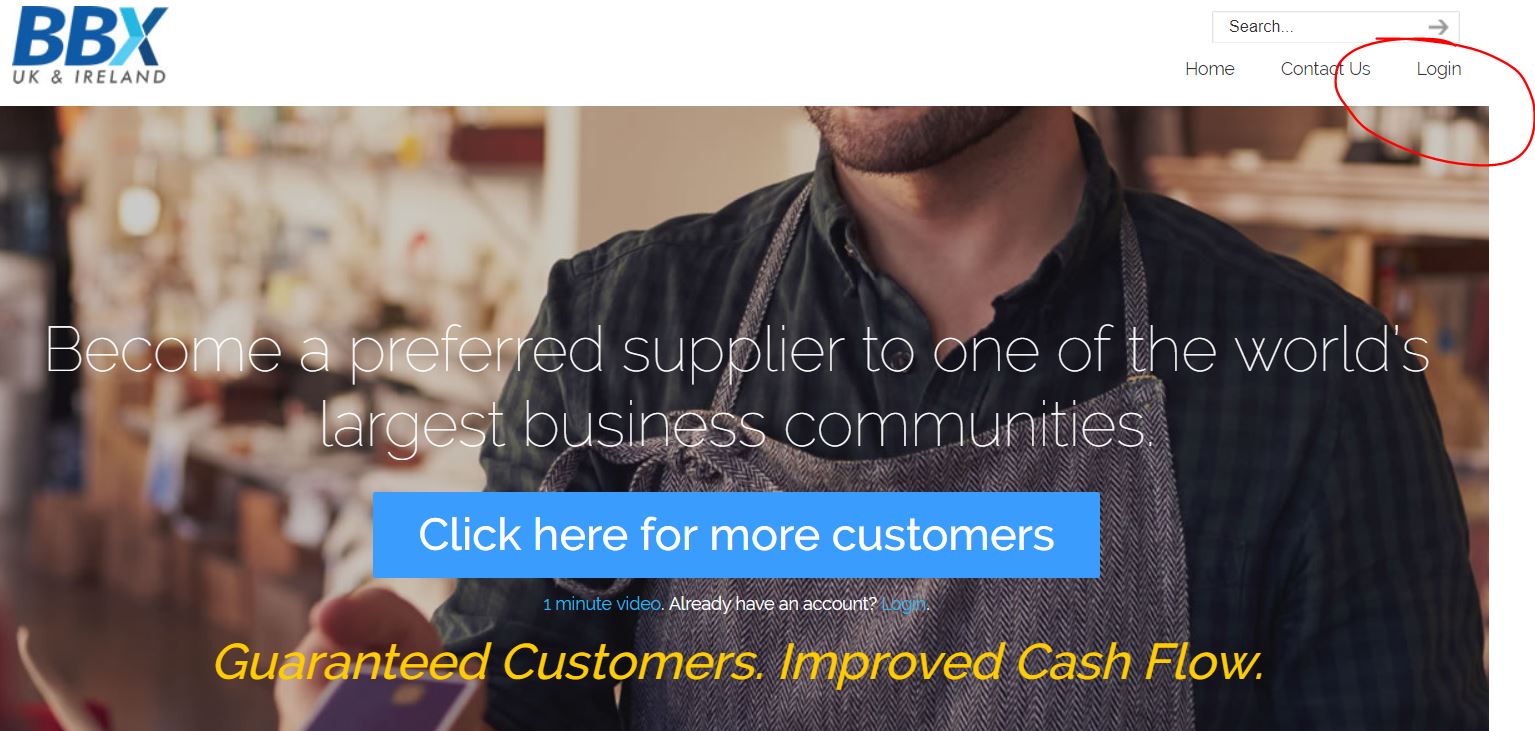
Step 2 – fill in your 16 digit account number and password
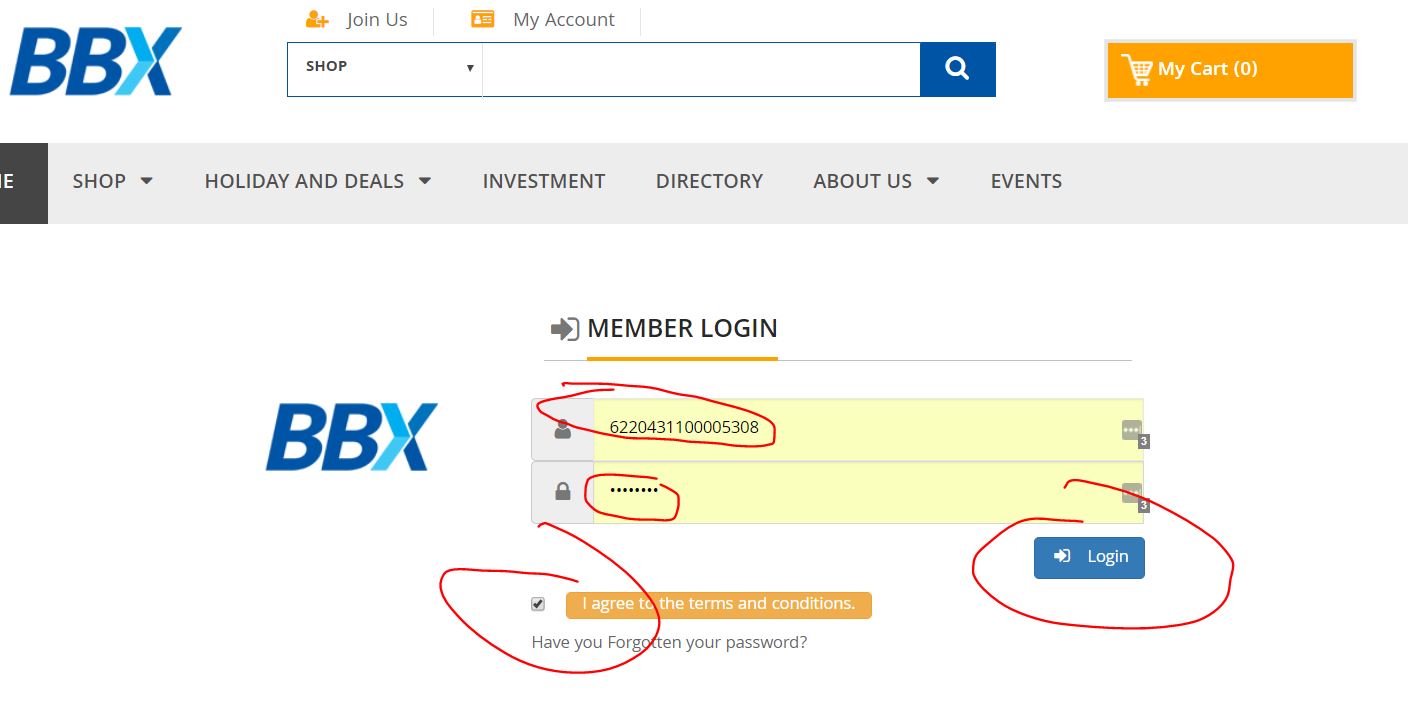
Step 3 – click on process transaction
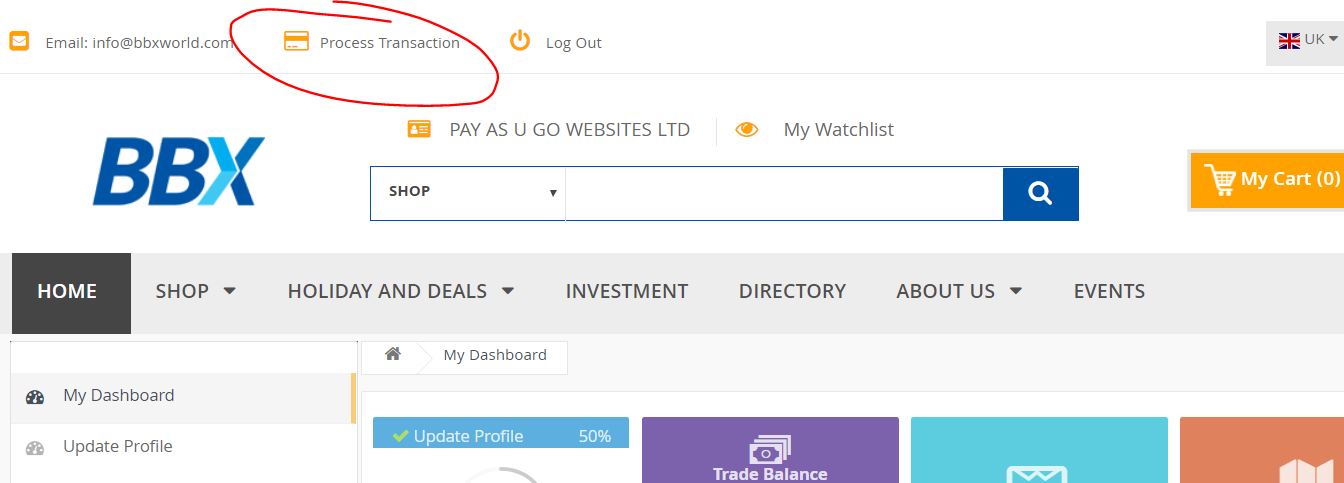
Step 4 – follow the steps
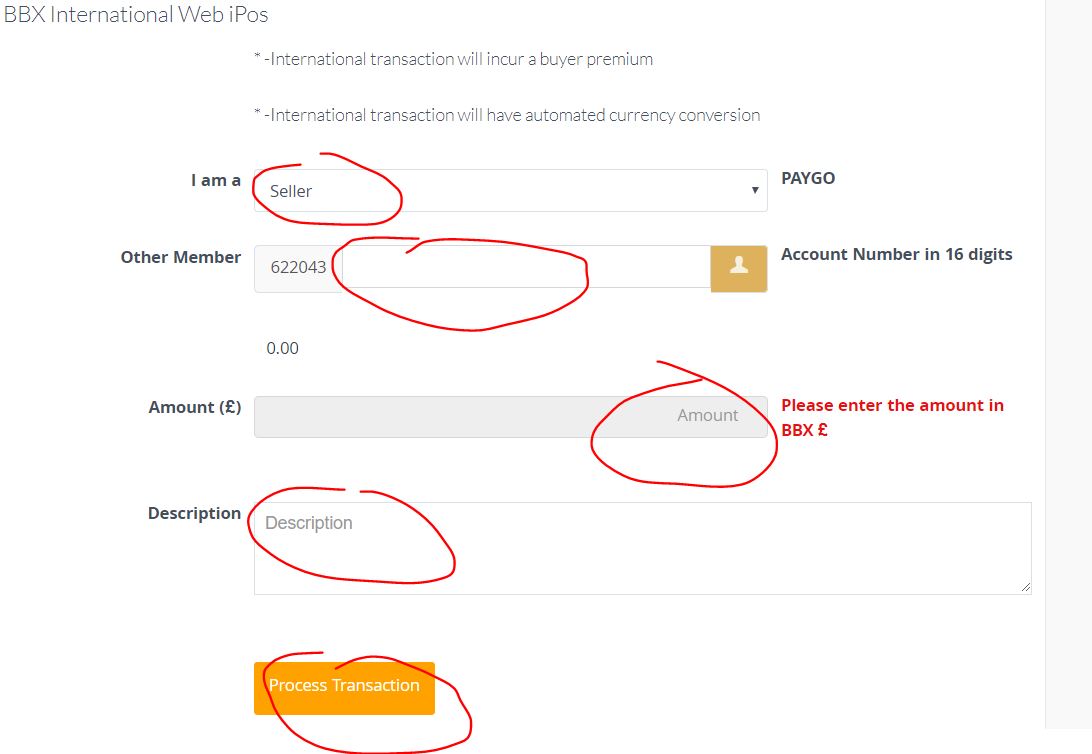
Simply enter:
- The BBX account number of your customer/supplier
- The amount of the transaction
- A description of what the transaction is for – i.e. Food & Drink (if you have raised an invoice for your customer for the transaction, it makes sense to enter the relevant invoice number)
Then click “Process Transaction”
The transaction should process immediately, and if successful will appear on your BBX statement.
If the transaction was not successful, contact your account manager.
How to reset or retrieve your BBX password
Below is a link on how to retrieve or reset your password.
How to Access Your BBX Rewards Account
One of the many benefits to being a BBX client, with a Silver, Gold or Black BBX account, is gaining access to the ‘BBX Rewards’ scheme. BBX Rewards, gives you access to hundreds of discounts at high street shops and large retail names – discounts that are in addition to any other discounts, already being offered! Not only can you gain access to these discounts, but so can your workforce and family!
After opening your account you will automatically be enrolled with BBX Rewards within 20 working days. You will receive an introduction email from BBX Rewards when this happens.
To login anytime please click here.
If you are eager to get set up or believe you may have missed out you can speed the process up by following the below instructions:
- Go to the BBX Rewards page
- Scroll to the bottom to find the registration form (bottom right)
- Complete form and submit
- We will then send you a unique link to register your details
- Login into BBX rewards using the above link
- Then simply follow the on-screen instructions to obtain the rewards/cash back rewards/discounts etc!






