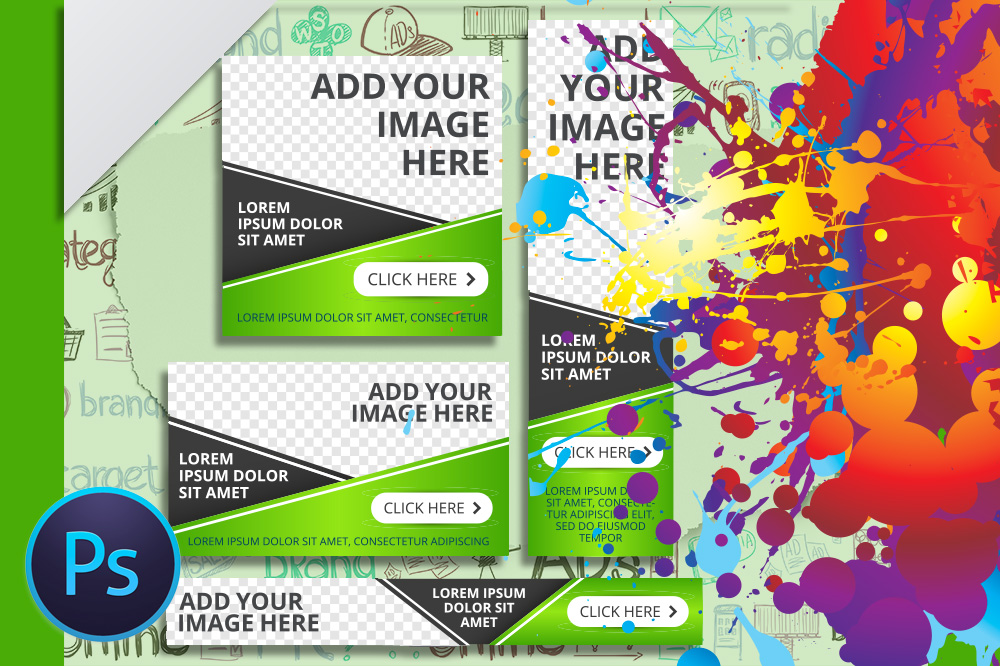1/2 day workshops
Ideal for the busy start-up or SME: Learn an incredible amount of skills in a very short time & receive free advice from our expert trainers before and after the course.
Courses run 10am–2pm including a 1/2 hour break.
Location: Stunning training rooms at WeWork Adgate Tower
CREATING BANNERS & ADVERTS WITH PHOTOSHOP
February 21
In this intense 1/2 day Photoshop course you will learn how to create various banners and adverts for social media, your website and print.
What you will learn:
Setting up a new document
Creating banners for Facebook and Twitter
Working with text & colour
Adding background fills and gradients
Drawing shapes
Making collages
Cutting out parts of an image
Inserting a logo or graphic
Adding bevels, shadows and other effects
Lay-out tips and tricks
Saving images for web and print
MORE INFO
NO NEED FOR CODE! RUN YOUR OWN EMAIL CAMPAIGNS
February 22
This 1/2 day crash course covers everything you need to know to create email newsletters from scratch, distribute them through managed lists, share them on social networks and track email performance.
What you will learn:
Singing up with Mail Chimp
Designing your first mail shot
Choosing your lay-out
Modifying and customizing templates
Changing fonts and colours
Adding links & inserting images
Creating a customer database
Uploading your data from Excel and other programmes
Testing your mail shot
Scheduling and sending your mail shots
Tracking the success of your campaign
Best practices / Tips & Tricks
MORE INFO
THE WRITE STUFF: EASY TO IMPLEMENT COPYWRITING TIPS
February 20
This 1/2 day crash course will help you create attention-grabbing copy for your business or organisation.
What you will learn:
Basic principles of writing
Blog essentials
How to compose compelling headlines
How to write a simple press release
Guidelines on creating copy for fliers, brochures and other marketing material
The difference between writing for the web and print
Social media fundamentals: which works when and why
MORE INFO
DESIGNING ADVERTS, NEWSLETTERS,
PRESS RELEASES & INVITATIONS (FULL DAY)
February 23
This 1 day crash course covers all the skills you need to create professional looking single page lay-outs, either from scratch or using existing files including:
Newsletters
Press Releases
Adverts
Invitations
Flyers
What you will learn:
Creating a new document
Importing, styling and formatting text
Placing, scaling and positioning photographs and graphics
Adding borders, drop shadows and other effects
Working with colour and gradients
Setting up templates for future use
Saving in different formats for web and print
Preparing the file to be professionally printed